How I get my first AWS Certificate?
I use AWS, Azure, and DigitalOcean for my business for over two years, and also I’m a co-organizer of Cloud and Serverless Turkey community.

I use AWS, Azure, and DigitalOcean for my business for over two years, and also I’m a co-organizer of Cloud and Serverless Turkey community. So I know about AWS, Azure, and DigitalOcean. Among these cloud providers, I use AWS the most. I think we use over 30 different services for image4io. And we are also an entry-level Technology Partner of AWS with 4AI Information Technologies. So I decided to prove myself with AWS certificate will be nice for both my personal career and my company’s proven abilities.
TL;DR
The exam was not that hard but the process before that is stressful. These are a few study sources (links) below. You can go with them and you will be fine.
Why did I start with Cloud Practitioner?
Simple, it is easier to get. I decided to follow the Solution Architect path but I wanted to start from the beginning. Because there would be some missing knowledge if I try to go for the Solution Architect path directly. Besides that exam experience is important. I’ll tell my experience of the exam process below but it is safe to say this process cloud be a little stressful so it is easier to handle when you are taking an exam about the things you know well.
Let’s Begin to Study
As I mentioned I’m using AWS in my daily life for over two years. So first I need sources to cover all the topics at a medium level or briefly. I wanted to check myself if I know at least little about every topic for this exam. Freecodecamp.org’s YouTube channel has a great video course for that. This course covers all the topics you need for this exam with enough details.
After I watched and take some notes from this course, that seemed enough to start solving practice exams, so I can understand what is the level of my knowledge. I leave a list of links of free and paid practice exam sources below. Only examtopics.com was enough by itself but it won’t hurt to study from different sources.
- Exam Topics
- Digital Cloud Training
- Udemy
- Go Certify
- PSI Exams — You can buy these practice exams from AWS certifications center for $20.
PS: On Exam Topics some answers are wrong. You can understand that if the ‘Discussions’ section has more than a few posts.
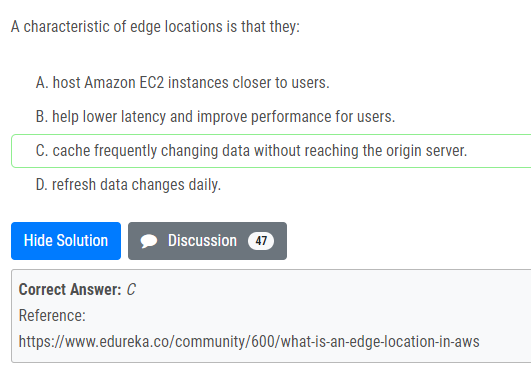
A Few Key Points
Most of the exams like this one has some tricks and key points. I’m listing mines. If it makes sense for you can use:
- Encryption is important. Who is responsible for encryption, where, and when?
- Check the support plan details. It could be tricky https://aws.amazon.com/premiumsupport/plans/
- It AWS’s responsibility if the question says ‘host operating system’. If it says ‘guest operating system’, it is the customer’s responsibility. Example: Ubuntu on EC2 is the guest, Amazon Linux runs on AWS Lambda is the host.
- Pay attention to the fundamentals of pricing. Especially comparative pricing. Example: Difference between storage types’ pricing.
- Use the other questions as a source. To that, read all answers even if you know the right one is not that. I solved a question like that.
Exam Registration
When you sign in aws.training/Certification, you will find the ‘Schedule New Exam’ button. I choose PSI Exam without any particular reason. Therefore, I’ll tell you about that one. You may also choose ‘Pearson VUE’. If you do please let me know. We can add your experience to this post.
I preferred the online test and there are plenty of exam times you can choose. This doesn’t change the pricing of it. It is $100. You pay with a credit card.
Set Up Your Exam Environment
Actually, this part is very easy. You need to get rid of everything on your desk. Literally everything. You can only leave your computer and its charge cable (Thanks God). Don’t anything as is not important. The proctor wants you to show around with your camera and he/she wanted me to put my Id anywhere else from desk. I’m not going to list all the things you need to do to set up your environment because they will send a detailed email for that, but I just you remind that follow these instructions strictly.
Start PSI Browser
The exam will be in PSI Browser. It is a simple desktop app for this exam. You find the link in the exam scheduling page or ‘Manage Exam’ page. I recommend you to launch this app before the exam. It will make the compatibility test for your PC. But it does not behave the way it will run on real exam time. It only makes a simple test like checking your computer’s camera and microphone. But in the real exam time, it tracks all working programs on your computer.
Before I started my exam I closed all apps on my PC but I didn’t realize hyper-v is working. When I launched for the exam, it warned me about that and there was ‘Terminate All Apps’ button. I clicked it but it couldn’t make it because it didn’t have admin privileges. So I close the PSI Browser and start back as an administrator. This way it closed all unallowed app by itself. And that was a relief for me because exam guides tell that they have a terminate your exam without refund if they detect anything suspicious. After this check was passed I thought the exam would start but no. In order, they asked me to show my Id, show my face to cam like a passport photo, show around my room, show under the table, and show my mobile phone (it should be away from you and they want to see that).
I did all these things twice because in the middle of this process PSI Browser showed a warning as ‘Connection Error’ but it seemed like it is working but actually it wasn’t. After I tried to send messages to the proctor a few times, I restarted the browser and start the all process from the beginning. The system allows you to start 30 minutes before your exam time and 15 minutes later. I started 30 minutes before to this process but I can only start the exam 10 later from the exact start time. All process took 40 minutes. I think it was more stressful than the exam.
Exam
For those who do not know, the exam consists of 65 multiple choice questions and you have 90 minutes to solve them. In the exam, you can skip questions or edit your answers later. It does not finish until you click the ‘End Exam’ button. I finished all questions in 28 minutes and spend another 15 minutes to re-check all of them. After I clicked the ‘End Exam’ button, it showed me a 9 question survey about the exam. The survey is prepared for classroom exams. One of the survey questions is like ‘How did you find the exam environment?’. Of course, I choose ‘Excellent’, it is my home :)
Result, Certification, and Score Card
After the test was ended, it immediately shows if you passed or failed. The first email I got was my badge for ‘AWS Cloud Practitioner’. They sent me a link for me to accept on youracclaim.com.

A few hours later they send my certification and all the details about it. My score was 917 out of 1000 points. I don’t know how exactly they calculate that but It seems like I made around 60 correct answers. When you pass the exam, they give you the following benefits:
- AWS Certified Store Benefit
- AWS Free Practice Exam Voucher
- AWS Certification SME Program
- AWS Certified Exam Discount Benefit (%50)
- AWS Certified Global LinkedIn Community
Absence of Practice App
I noticed that there isn’t any good practice mobile app for AWS Certification exams. After I study and took some notes, I just wanted to lay down and answer some practice questions on mobile. But I couldn't find it so I and my friend Gökhan decided to create this app. We are planning to create a free app with free education sources, practice exams, flashcards, and etc. If you think ‘I can contribute to that’ please contact us.
Before you go…
If you found this article helpful, click the💚 or 👏 button below or share the article on twitter so your friends can benefit from it too.
